I use Zotero a lot, but not as much as some. For those of you out there who find your 300 MB of free file storage dwindling, connecting Zotero to a cloud storage service via its file sync feature is a great way to avoid paying Zotero for additional storage. The solution detailed in this post uses Box. If you don’t have an account with Box through your institution, then you can sign up for a personal account, which provides 10 GB of file storage.
Once you have set up your account with Box, you will need to install Box Sync on your machine. Login to your Box account. Click on your profile name in the upper right hand corner and select Get Box Sync:
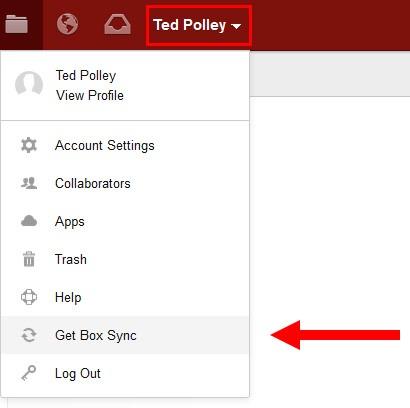
Box Sync creates a folder on your computer in this location: C:\Users\your_username\Box Sync
Note, your_username is the user name you selected when you set up your profile on your computer.
Once you have Box Sync installed, create a folder called Zotero in your Box account, select the dropdown arrow next to the folder, and click Sync Folder to Computer:

You should now see the Zotero folder in Box Sync on your computer: C:\Users\your_username\Box Sync\Zotero
By default, Zotero uses absolute paths when files are linked to citations. To connect Zotero to Box you must change this setting to relative paths.
In Zotero, select Actions > Preferences:
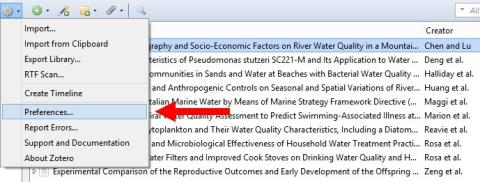
Now, choose Advanced > Files and Folders:
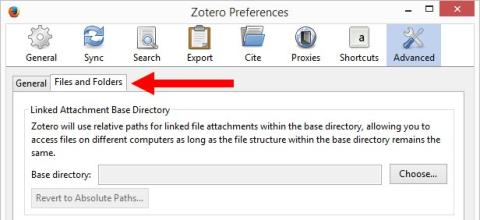
Now, set the base directory to the Zotero folder in the Box Sync folder on your computer. Copy and paste the path to the Zotero folder in Box Sync into the “Base directory” field and click OK.
You can now save PDFs in this Zotero folder.
To link a citation in your Zotero library to the PDF of the article in Box, right click on the desired citation and select Add Attachment > Attach Link to File…
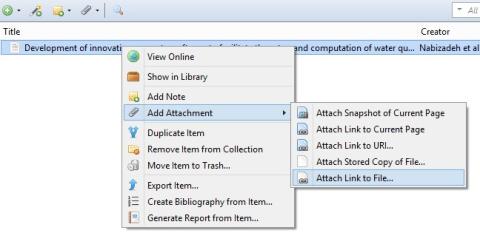
Select the file from your Box Sync folder (C:\Users\your_username\Box Sync\Zotero).
You should be able to access these files on any computer where both Zotero and Box Sync are installed. Note, your Box Sync folder needs to be in the same place on each machine you use. If you leave the folder in the default location (C:\Users\your_username\Box Sync\Zotero), you should be fine.
Happy researching.
-TP
